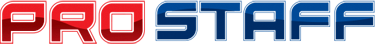My Accounts
Language

Hello!
Select your country
 United States
United States
General (Account, Profile & Other Settings)
To create or register the account, please go to “My Account” on right top of the website and click on Sign in.
Proceed with “New Customers” to sign up or register the account.
To change your password, go to “My Account” and click on Profile. Here you can update the Password and account information.
In case you forget your password, go to “My Account” then “Sign in” page and click on “Forget your password”.
Provide the registered email id and captcha to get your new password link on your email.
Mobile number is required to send you order notification, schedule delivery and to confirm cash on delivery.
Marine Hub website available in two language English and Arabic which customer can select from button on top right corner of the website.
To change country, you need to navigate to the top right corner and click on the flag to see the list of countries. Select the appropriate country from the list and proceed.
Address (Billing and Delivery)
To change the billing or delivery address, go to “My Account” and click on Profile.Navigate to “Address” and change your billing or delivery address.
Oder (Placement, Refund & Exchange)
After successful placement of the order, it depend which shipping method you have selected on checkout. Usually it take from 2 -14 days depend on your shipping Type.
Return is allowed only if product is defected, incorrect, not similar as shown on website. Customer can send us email on info@emarinehub.com to process the return. Note : If product packaging is original and not damaged. Check more about return policy here: https://www.emarinehub.com/en_uae/returns-exchanges
We don’t exchange product due to changing your mind, customer can exchange product if product is defected or incorrect which subject to approval..
.
We don’t exchange product due to changing your mind, customer can exchange product if product is defected or incorrect. Only unopened product will be accepted for exchange which subject to approval.
No, if package is open, return is not possible. We only accept opened product in return if that defected or not deliver as mentioned.
The Site will accept cancellation if the order has not been dispatched for delivery yet..
Shipment & Delivery
After making successful order, you will be given an estimated time on checkout for delivery which will be carried on with the respective shipping company depending on your location.
Yes, we deliver to UAE, KSA, Oman, Bahrain and Kuwait ( Except Qatar).
Yes, you will be given a tracking id by SMS which will be used to track your order. You can get the tracking id from order details.
Yes, but free delivery is only applicable on orders from UAE with cost AED 1000 or more.
At Marine Hub, we have specialized packaging that give strength to your package security while shipping.
Payments
No, Cash on Delivery is only available in UAE.
We accept credit card & debit card (visa, master), PayPal and cash on delivery.
To use the discount voucher (coupon), at checkout you will see an input box to write your coupon. Type your coupon and apply it. You need to make sure the coupon is not expired or inactive.
If your discount voucher is not working, make sure the coupon is active and applicable for the category for which it is provided. Even then if you are facing problem in applying discount voucher, contact our support team for help on info@emarinehub.com
To change the payment information, go to “My Account” and click on “Profile”.
You can change your payment information from “Saved Payment Methods”